Intro
Scala has a distinct advantage of an "official" configuration file format, i.e. HOCON. Even better, the niceness transcends the officialdom - HOCON is quite well-defined, and it has lots of useful of features. In other words, it’s simply a good format.
Of course, any Scala developer past their Day 3 can tell you of a certain little quirk - the reference parser implementation is a Java library. Even though Java-Scala interop is actually mostly tolerable once one learns the ropes, it still remains slightly annoying.
This post will describe a possible approach for reducing that annoyance by synergizing two well-known libs.
| The following is intended for devs already minimally familiar with Macwire. If you’re not, take a look at the README. Reading the the Introduction will suffice. |
Config
There are several popular pure-Scala HOCON parsing libraries available. We’re going to use Ficus.
As a library, it’s extremely straightforward - specify the config file, the subpath within it, the type you want it to be parsed into - the lib will do the rest. It even supports extraction into semi-arbitrary data types, like so:
server {
host: "example.com"
port: 1024
}case class ServerConfig(host: String, port: Int)
import net.ceedubs.ficus.Ficus._
import net.ceedubs.ficus.readers.ArbitraryTypeReader._
ConfigFactory.load().as[ServerConfig]("server")
//emits ServerConfig("example.com", 1024)Ad Rem
First Approach
So, keeping with the theme, let’s wire up a life support system for plants. Say we have two HTTP services - one for moisture control, and the other handling miscellaneous sensors:
class HydroService(val config: ServerConfig) {
//logic goes here
}
class SensorService(val config: ServerConfig) {
//logic goes here
}where, again, the config class is:
case class ServerConfig(host: String, port: Int)So, our config file could look like this:
app {
hydro {
host: "hydro.example.com"
port: 8215
}
sensors {
host: "sensors.example.com"
port: 1777
}
}To make things sweet and simple, let’s encapsulate the the entire (relevant) config into a container class:
class AppConfig(val hydro: ServerConfig, val sensors: ServerConfig)
case class ServerConfig(host: String, port: Int)We’ll now take the first stab at the application runner:
import com.softwaremill.macwire._
import com.typesafe.config.ConfigFactory
object Run extends App {
lazy val rawConfig = ConfigFactory.load()
import net.ceedubs.ficus.Ficus._
import net.ceedubs.ficus.readers.ArbitraryTypeReader._
lazy val config: AppConfig = rawConfig.as[AppConfig]("app") (1)
import config._ (2)
lazy val hydroService = wire[HydroService]
lazy val sensorService = wire[SensorService]
println(s"HydroService configured with ${hydroService.config}") (3)
println(s"SensorService configured with ${sensorService.config}")
}| 1 | It is a good idea for your app’s config to be contained in a dedicated subpath, mostly for reasons of avoiding namespace clashes, but also due to technical difficulties of loading the "root path". |
| 2 | Bringing ServerConfig instances into scope. |
| 3 | Debug statements. |
Obviously, we’ll end up with:
> runMain Run
[info] Updating {file:}root-201604ficusplay...
[info] Resolving jline#jline;2.12.1 ...
[info] Done updating.
[info] Compiling 3 Scala sources to target/scala-2.11/classes...
[error] src/main/scala/Run.scala:24: Found multiple values of type [ServerConfig]: [List(sensors, hydro)]
[error] lazy val hydroService = wire[HydroService]
[error] ^
[error] src/main/scala/Run.scala:25: Found multiple values of type [ServerConfig]: [List(sensors, hydro)]
[error] lazy val sensorService = wire[SensorService]
[error] ^
[error] two errors foundbecause Macwire cannot distinguish between the two ServerConfig instances pulled into scope with import config._.
So, what can we do?
Tagging to the rescue
Well, it turns out Macwire possesses the notion of Qualifiers. In intent, they are identical to JSR 330 qualifiers, the only difference is that they operate on types instead of annotations (since Macwire performs its DI based on types).
OK, so we need to qualify our two service dependencies with some sort of tagging types. We could create marker traits for that. However, we notice that we:
-
already have two distinct types
-
that unambiguously convey our intent.
I’m talking, obviously, about the service types themselves!
OK, so let’s tag those config dependencies:
import com.softwaremill.tagging._
class HydroService(val config: ServerConfig @@ HydroService)
class SensorService(val config: ServerConfig @@ SensorService)Of course, for MacWire to know where to get these dependencies from, we have to tag the config class as well:
import com.softwaremill.tagging._
class AppConfig(val hydro: ServerConfig @@ HydroService, val sensors: ServerConfig @@ SensorService)
case class ServerConfig(host: String, port: Int)OK, looks like we’re all set. Let’s run our app now, aaand:
[info] Compiling 1 Scala source to target/scala-2.11/classes...
[error] src/main/scala/Run.scala:20: Cannot generate a config value reader for type
com.softwaremill.tagging.@@[ServerConfig,HydroService], because value readers cannot be auto-generated for types with type parameters.
Consider defining your own ValueReader[com.softwaremill.tagging.@@[ServerConfig,HydroService]]
[error] lazy val config: AppConfig = rawConfig.as[AppConfig]("app")Still no go.
Rescuing the tagging
The error message pretty much spells out the problem [1].
Since the config instances are now of type @@[ServerConfig,XService], Ficus is unable to find a way to construct
instances of their types.
Via the error message, we’re offered a solution of implementing a ValueReader, which is what Ficus depends on when transforming config files into
instances. Fortunately, from our previous attempt, we know that Ficus already has ValueReader objects in scope capable of generating case classes like ServerConfig
[2].
Additionally:
-
ValueReaderhas amapmethod, -
MacWire provides a
taggedWith[TTag]helper that converts any typeTTypeinto@@[TType, TTag].
Let’s put those pieces together and add our custom reader for tagged types:
implicit def taggedReader[TType, TTag](implicit reader: ValueReader[TType]) = reader.map(_.taggedWith[TTag])After we add the above to run, we should end up with:
> runMain Run
[info] Compiling 1 Scala source to target/scala-2.11/classes...
[info] Running Run
HydroService configured with ServerConfig(hydro.example.com,8215)
SensorService configured with ServerConfig(sensors.example.com,1777)
[success] Total time: 2 s, completed 2016-04-30 15:08:12And we’re pretty much done!
One final improvement that we can make is to better convey the relationship between the transformed type and ValueReader. We do this
by using the following equivalent form of our reader:
implicit def taggedReader[TType: ValueReader, TTag] = implicitly[ValueReader[TType]].map(_.taggedWith[TTag])In the end, our app class looks like this:
import com.softwaremill.macwire._
import com.softwaremill.tagging._
import com.typesafe.config.ConfigFactory
import net.ceedubs.ficus.readers.ValueReader
object Run extends App {
lazy val rawConfig = ConfigFactory.load()
import net.ceedubs.ficus.Ficus._
import net.ceedubs.ficus.readers.ArbitraryTypeReader._
implicit def taggedReader[TType: ValueReader, TTag] = implicitly[ValueReader[TType]].map(_.taggedWith[TTag])
lazy val config: AppConfig = rawConfig.as[AppConfig]("app")
import config._
lazy val hydroService = wire[HydroService]
lazy val sensorService = wire[SensorService]
println(s"HydroService configured with ${hydroService.config}")
println(s"SensorService configured with ${sensorService.config}")
}Summary
We’ve managed to get Macwire and Ficus happily working together to parse HOCON config files, in a type-safe manner.
Note that creating a master config object in larger, multi-module projects, is a Bad Idea™. However, that’s not a problem, since
you can just pass on the "raw" config (from typesafe-config) onto the relevant submodules, and have Ficus generate the
actual config instances there.
Overall, this approach scales well (architecturally), and requires only the minimal boilerplate necessary for type safety.
You can find the full code example on GitHub.
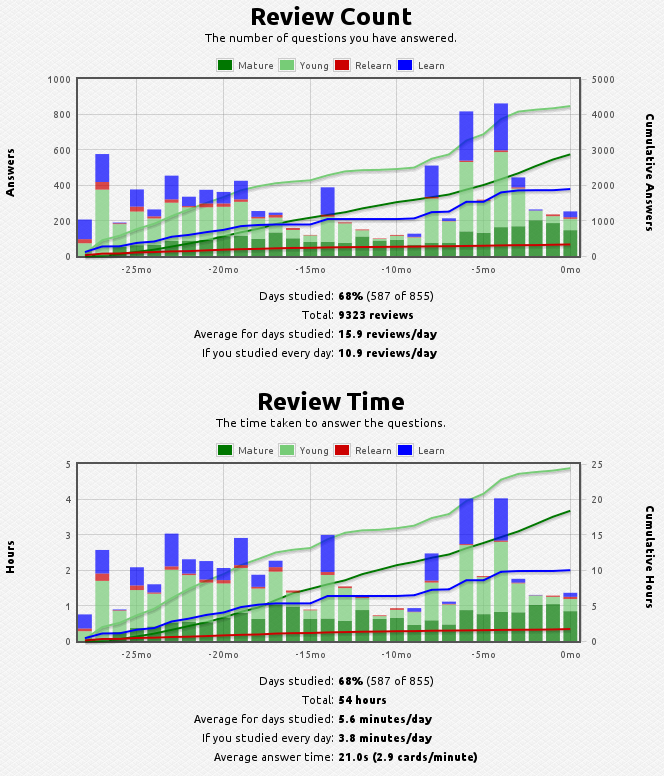

Twitter
Google+
Facebook
Reddit
LinkedIn
StumbleUpon
Email